Unlock work efficiency with ultra-fast scans to endure daily duties
The fi-8950 is an A3 document scanner highly optimized for heavy duty scanning. The scanner comes with features that help reliable scanning, such as Automatic Skew Correction and Stapled Documents Detection. As an ideal model for scanning a large volume daily, the scanner offers speeds of 150 ppm/300 ipm (200/300 dpi, color, A4 landscape), loads up to 750 sheets at a time, and is capable of scanning up to as many as 130,000 sheets a day.
- Automatic Separation Control function and Automatic Skew Correction to ensure stable feeding
- Stapled Documents Detection stops feeding of stapled documents immediately
- Enhanced paper ejection control for easy paper collection from the stacker
- Scan a wide variety of documents with just a switch to the Manual Feed Mode and the Straight Scan
- User-friendly 4.3-inch touch screen for easier operation
- Easy daily cleaning
- Supports both LAN and USB 3.2 connectivity
- Scanner Central Admin Desktop that enables central management of scanners without a server
- Optimized high-quality image data with "PFU Clear Image Capture"
- Comes with PaperStream IP and PaperStream Capture providing advanced image processing functions, with PaperStream Capture Pro software as a premium option
- PaperStream ClickScan also available for ad-hoc use to scan in 3 simple steps
Reliable feeding functions that unlock work efficiency of job operators
Prevent errors with advanced feeding technologies
Automatic Skew Correction straightens skewed documents in the tray one by one before scanning. This prevents paper jams due to skew, and achieves stable scanning even when scanning large volumes of documents that are difficult to organize or when mixed batch including small documents are loaded. (Patent pending)
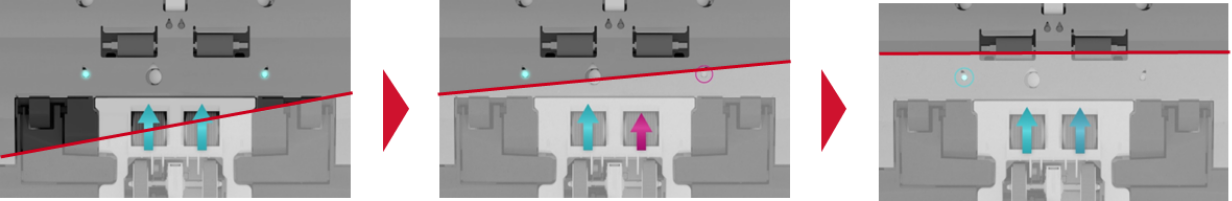
Stapled Documents Detection detects abnormal lifting of a document being scanned and stops scanning immediately. It catches all abnormalities during paper feeding no matter where the stapling position is, and prevents document damage by stopping the paper feed before the jam occurs. (Patent pending)

The Automatic Separation Control function adjusts torque on brake rollers by observing the slip ratio of papers, that can differ slightly depending on frictional wear and the amount of dust stuck on the rollers. This reduces the need for manual torque adjustments and frees you from multi-feeds and paper pick-up issues.
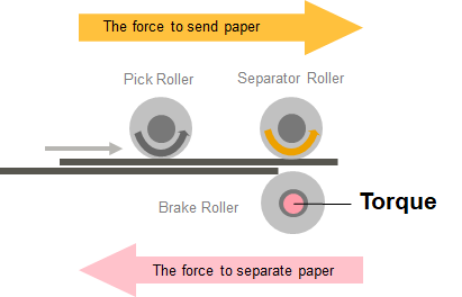
Handles a wide variety of forms for complete digitization work
The Dual Path Mechanism enables switching of the ejecting paths. Documents up to 1.25 mm, such as cardboard envelopes scan with the Straight Scan, while the U-turn Scan enables continuous scanning for standard documents. Manual Feed Mode scans bi-folded and multi-layered documents as is.
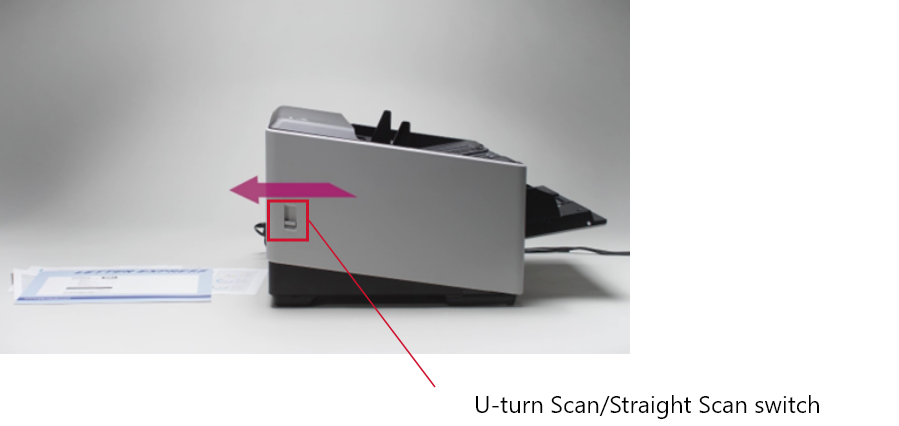
Eliminates the hassle of collecting scanned documents and enables stress-free transition to the next scan
The structure and control of the document paper outlet have been reviewed to greatly improve the post-scanning ejection performance. The brake amount is instantly adjusted according to the size and position of each document, so that small documents can be scanned at high speed and then neatly stacked in the order in which they were scanned.
The function also improves the output of folded or curled documents, preventing the previous document from pushing out or jamming in the paper outlet.
Optimized high-quality image data for business use
Combining the new CIS sensor with the GI image processing engine suppresses the occurrence of color shifts. "PFU Clear Image Capture" produces high definition images for data extraction while keeping power consumption to the minimum and reduces startup times.
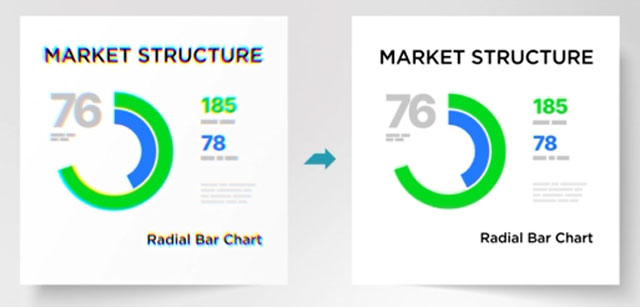
Stress-free usability with a user-friendly design
Intuitive 4.3-inch touch screen to achieve better user experience
An easy-to-read color touch screen enables intuitive operations such as checking the status of the scanner and selecting the job menu. When an error occurs, a message with an illustration appears on the screen to help the operator resolve the error smoothly.
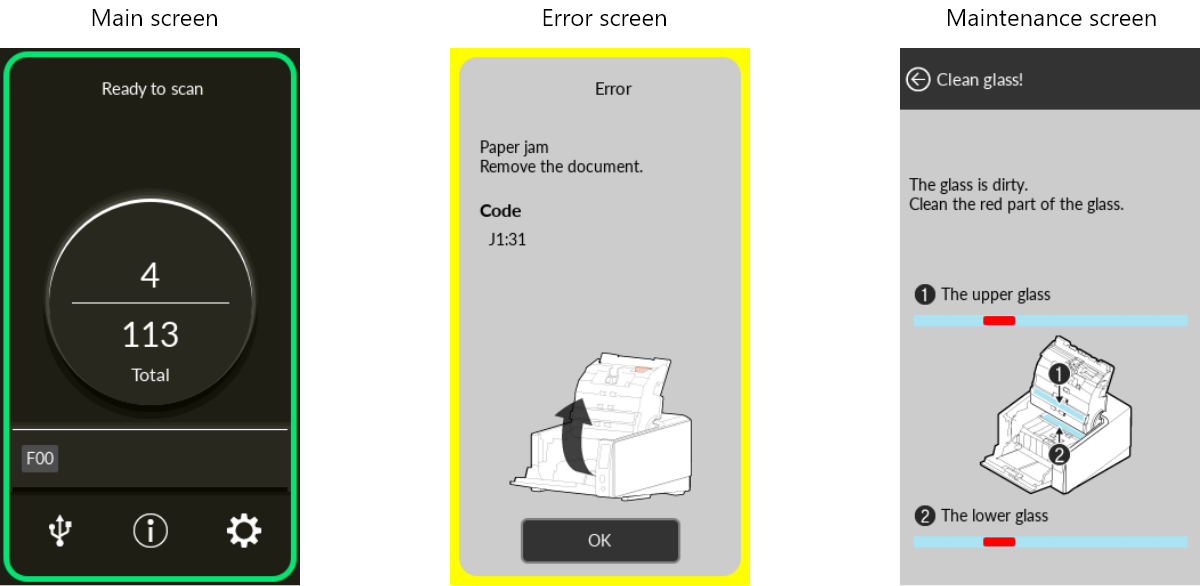
Designed with operator usability as a priority
A space is provided for inserting your hand under the device. The device is easy to lift and can be installed without having to worry about getting your hands caught when putting it down.
In addition, the device is designed so that all work, such as setting and collecting documents and operating the touch screen, can be done while you are seated. The touch screen is angled for easy viewing from a seated position. A hopper and stacker enable you to set and eject paper up to A4 size without having to extend them.
Easy maintenance
The device is designed with daily maintenance in mind so that it can be used comfortably even in centralized scanning work where daily cleaning is required. Since the top opens wide and the LED turns on automatically, rollers and glass surfaces can be cleaned with high visibility.
