SimpleView is a document mangement tool designed for anyone that regularly views, edits, scans or annotates PDF and TIFF documents. It is easy to use, inexpensive and works with your existing files.

Explorer-Based Document Management with SimpleView
SimpleView lets you quickly scan, organize, search and view documents stored on your hard
drive or file servers. Most document management systems use a database to organize
and search for files. This forces you to laboriously import files into the system, then
you must rely on that system anytime you access your files. SimpleView lets you use your existing
folder and filing system to find, view and annotate documents. This has several advantages:
- No server systems to learn or maintain, only a desktop application
- No reliance on proprietary technology to access your files
- Uses built-in Active Directory file permissions
- Use existing access rights or edit them from SimpleView
- Files can be shared with other applications
- No need to import and tag files manually
- Use existing backup plans
- Users who view documents infrequently can still use Windows Explorer
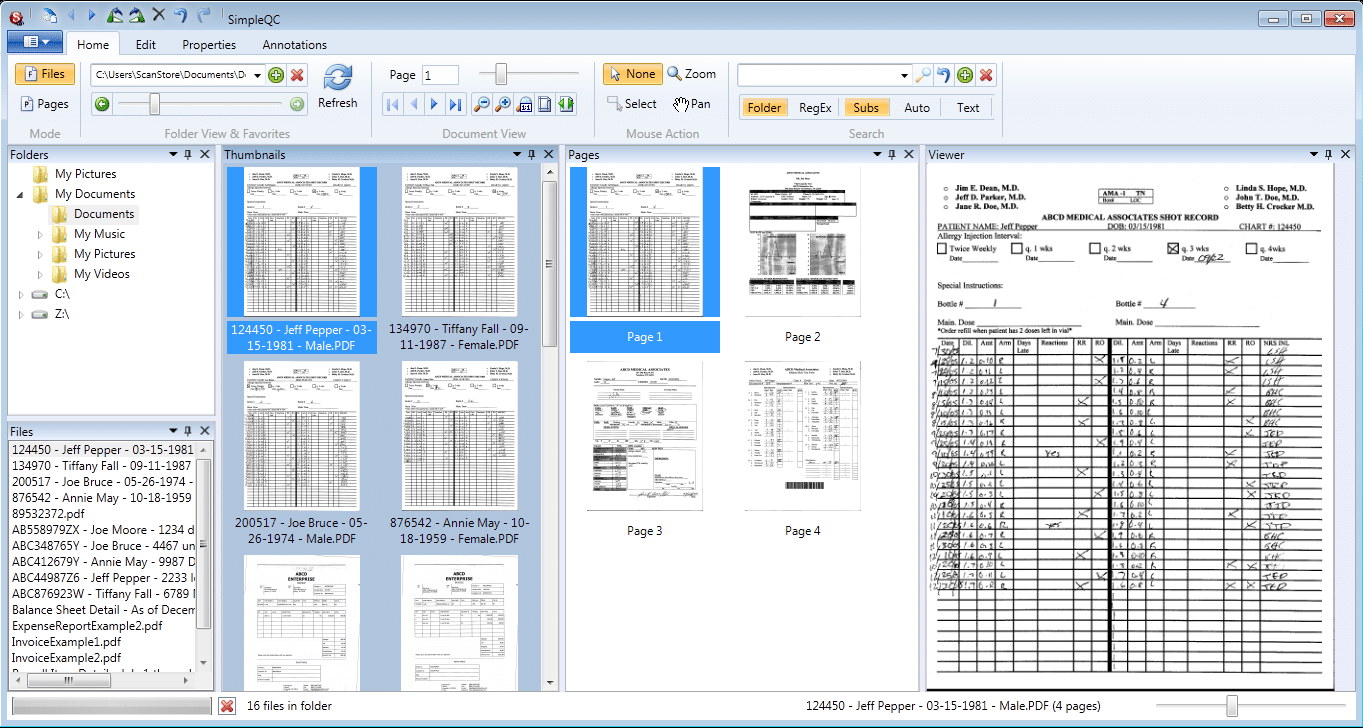
Most companies that use their file servers for document management simply use
Windows Explorer to find and view files. SimpleView is a much better solution for
anyone that works with documents regularly.
- Integrated document scanning
- View multi-page documents without opening in Acrobat or Windows Picture and Fax Viewer
- Double-click files to open in default application for advanced editing
- Rotate, clean-up, re-order pages, split and merge multi-page TIFF and PDF files
- Convert documents to text or searchable PDF with OCR
- Annotations - make notes, highlights and other mark-ups without altering original
- Automatically highlight or redact text search results
- More versatile file searching, including pattern matching (RegEx)
- Search large file shares in seconds instead of minutes
- Find text inside PDF files (also RegEx enabled)
- Dockable windows for customized viewing, including multiple monitors
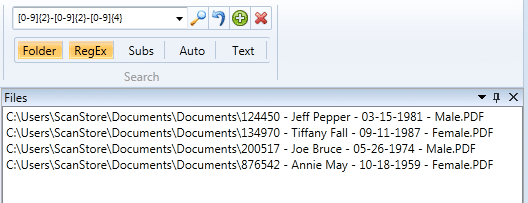
Advanced Regular Expression file search for filenames containing any date
With single-user licenses starting at $300 and multi-user packs for a fraction of that,
we think that SimpleView is a competitive replacement for Windows Explorer for anyone who works
with scanned documents or PDF files on a regular basis.
New Interface Features in SimpleView 5
SimpleView was the fist Simple Software application to be built on our new imaging
and user interface platform. Most of these updates take place behind the scenes and won't be
obvious to users of previous versions. However there are two very big enhancements to the
user interface you will notice right away:
Ribbon Toolbar - we have adopted the Windows 7/MS Office Ribbon Toolbar
which provides easy access to all program functions, is customizable and familiar
to most users.
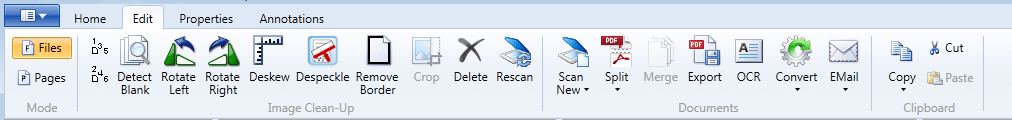
Full range of standard PDF/TIFF image editing functions
Dockable Sub-Windows - using Visual Studio style dockable panes for each
element in the user interface lets you resize each window to get optimal viewing of
folders, files and pages. Unused windows can be hidden. Windows can also be undocked,
allowing you to view thumbnails on one screen and full page images on another. Screen layout
is saved automatically and restored the next time you run SimpleView.
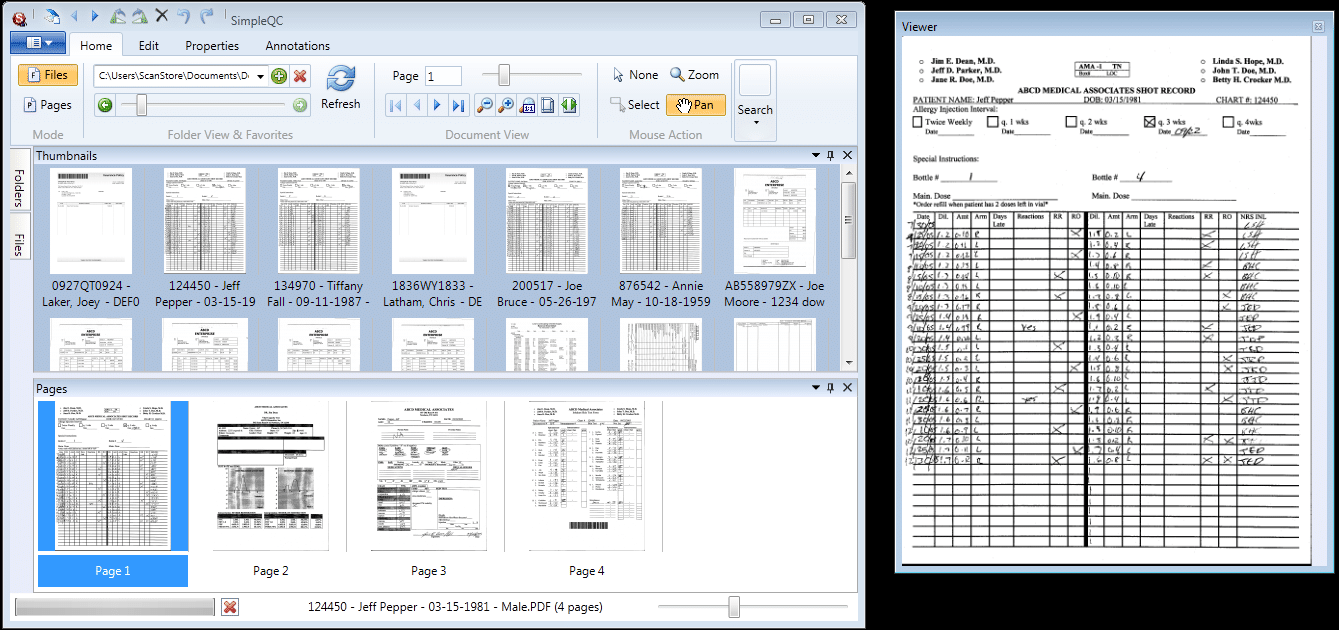
Dockable panes can be arranged, hidden or moved to a separate window or monitor
SimpleIndex users can look forward to seeing similar updates in version 8!
Imaging Quality Control with SimpleView
Even though we think SimpleView 5 has broader appeal as a document management tool,
it is also better than ever at document imaging quality control and rescan functions.
We have added some very unique and useful features in this department, including:
- Instantly view page properties like resolution, color depth and compression type in the toolbar
- Auto-select files or pages based on above properties
- Automatically convert resolution, color depth, file type
- Select all even numbered, odd numbered or blank pages automatically
- Full support for drag-and-drop with pages, folders and files
- Splitting and merging files, reordering pages is faster and easier
- Multi-threaded processing lets you continue working while pages are processed in background
Of course all the standard QC functions from the previous version like deskew, despeckle, rotate,
crop, rescan, etc. are all still present!
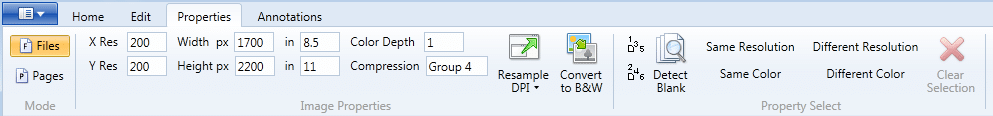
Unique property select feature easily standardizes file formats
With its low cost and ability to quickly view and edit multi-page TIFF and PDF files, SimpleView is an
essential tool for any batch scanning operation.