 OfficeGemini Dokmee Capture - Network Edition
OfficeGemini Dokmee Capture - Network Edition
Login Required to access pricing and demo downloads. Overview:
Dokmee is a secure, easy to use document management system for efficient
document capture and storage, search and retrieval, and file sharing; all at an
attractive price point. Dokmee adapts to any business model and is the result of
cutting edge technology developed to ensure efficient, streamlined productivity
and profitability. Dokmee may be quickly and effortlessly integrated into any
size company across multiple industries. With many different licensing options
available and several essential features, Dokmee is a complete document
management system presented with a user friendly interface to meet the needs of
all end users.
Every company has document records, whether it is paper based or electronic
files. Dokmee can help you organize, secure and manage those documents. From
PDF, Tiff, Word, Excel, CAD, Emails, and more; Dokmee is the document
management software that can help you manage all your documents need.
Unlike paper, electronic documents can be shared
with clients, colleagues, etc… You can give restricted access to some, and more
to others. Special permissions such as deleting, printing, emailing, and others
can be given or not to different users. Dokmee is easy to setup and use.
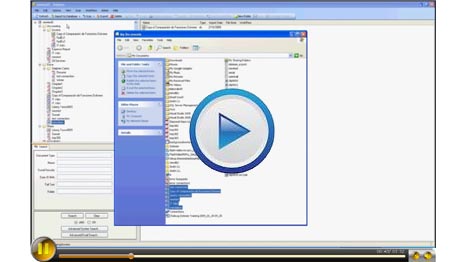
Watch the Dokmee Video Presentation
Finally, your documents can be secured and available anywhere, and anytime!

Dokmee Versions & Pricing
Features
Key Features:
- Scanning from TWAIN
- Customizable folder structure
- Built-in viewer for a variety of file types, including MS Office,
AutoCAD, XML, etc.
- Tab control workspace for simultaneous multiprocessing
- Multilingual OCR (Optical Character Recognition)
- Dynamic and customizable document workflow
- Email management
- Search and retrieval with full text search
- File sharing with simultaneous multi-user log-ins
Security:
- Activity Audit Trail
- All activities performed within Dokmee are recorded in a searchable
and printable audit log for file auditing, user auditing and program
auditing. Export reports to Microsoft Excel, Microsoft Word, PDF or Crystal
Reports.
- Rights Management
- Manage user and group access to file cabinets, folders and files within
Dokmee. Integrate with existing Active Directory environments for easy user
and group creation and synchronization.
- File Encryption
- Prevent unintended access and use of files. Once stored in the
system, Dokmee places a non-proprietary wrapper around files so they are
unable to be opened in any other program and may only be accessed through
the Dokmee system. Files may be exported in their native format at any time
with the appropriate user permissions in place.
Automated Data Capture
Dokmee Capture provides the tools for efficient and accurate automated data extraction, which in turn leads to easy to find and retrieve electronic files.
- Barcode - 1D & 2D
- QR Code & Data Matrix
- OCR - Typed Text
- ICR - Handwriting
- MICR- Banking Font
- OMR - Check Boxes and Fill in Bubbles
- Smart Zone OCR for Variable Location Text and Line Items
- Database Look Up & Matching - SQL, CSV, Excel, TXT
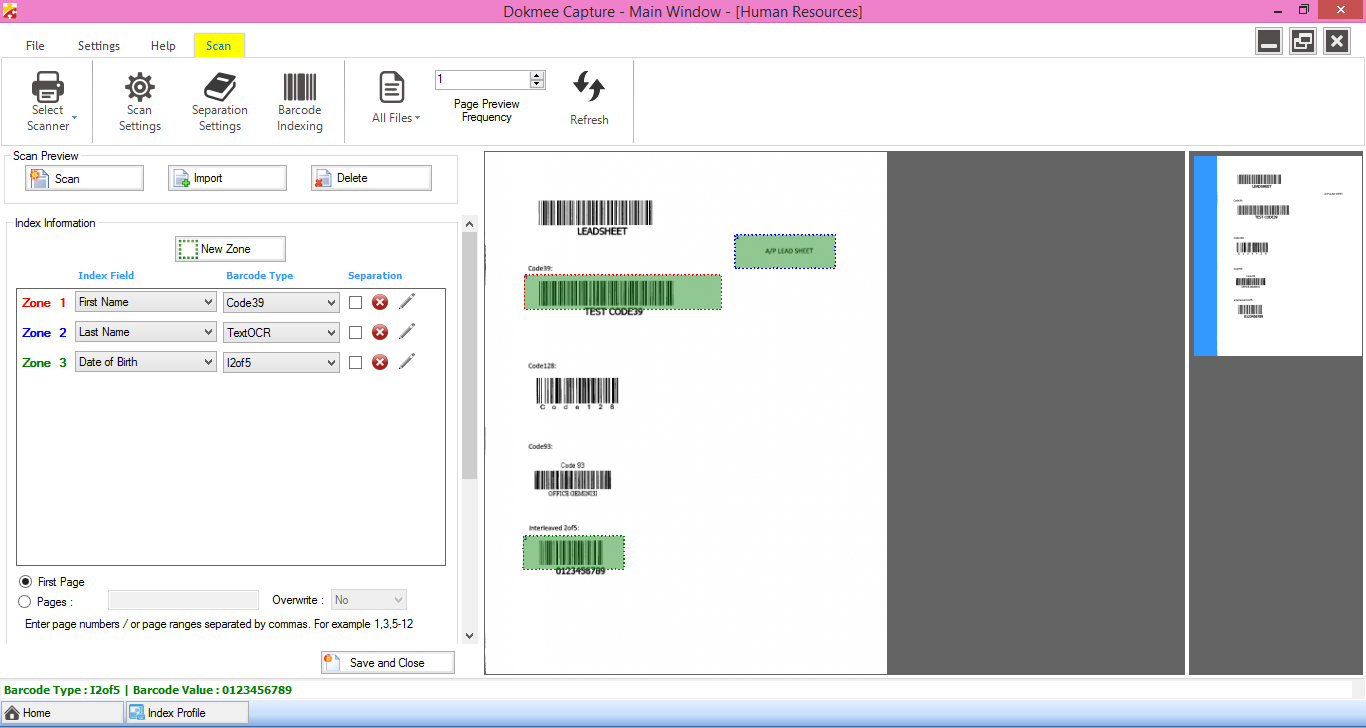
Add-ins:
- Send files from Word, Excel, and Outlook in native formats into the
Dokmee file Cabinet using the Dokmee Microsoft Office Toolbar add-in.
-
- Print files from any application on a PC into the Dokmee file cabinet as
a PDF file with the Dokmee Virtual Printer.
- Find files in Dokmee through Dokmee Link by searching from other user
applications, such as accounting systems, or a web browser, or business and
people management programs.
- Automatically retrieve email and attachments from the email management
add-in for Microsoft Outlook and Lotus Notes.
Dokmee Document Management Home
Edition is a single user version of Dokmee. This version may not be shared on a
network like Dokmee Professional. Included features: indexing, email, print,
search, file notes, annotations, export, file retention, Link.
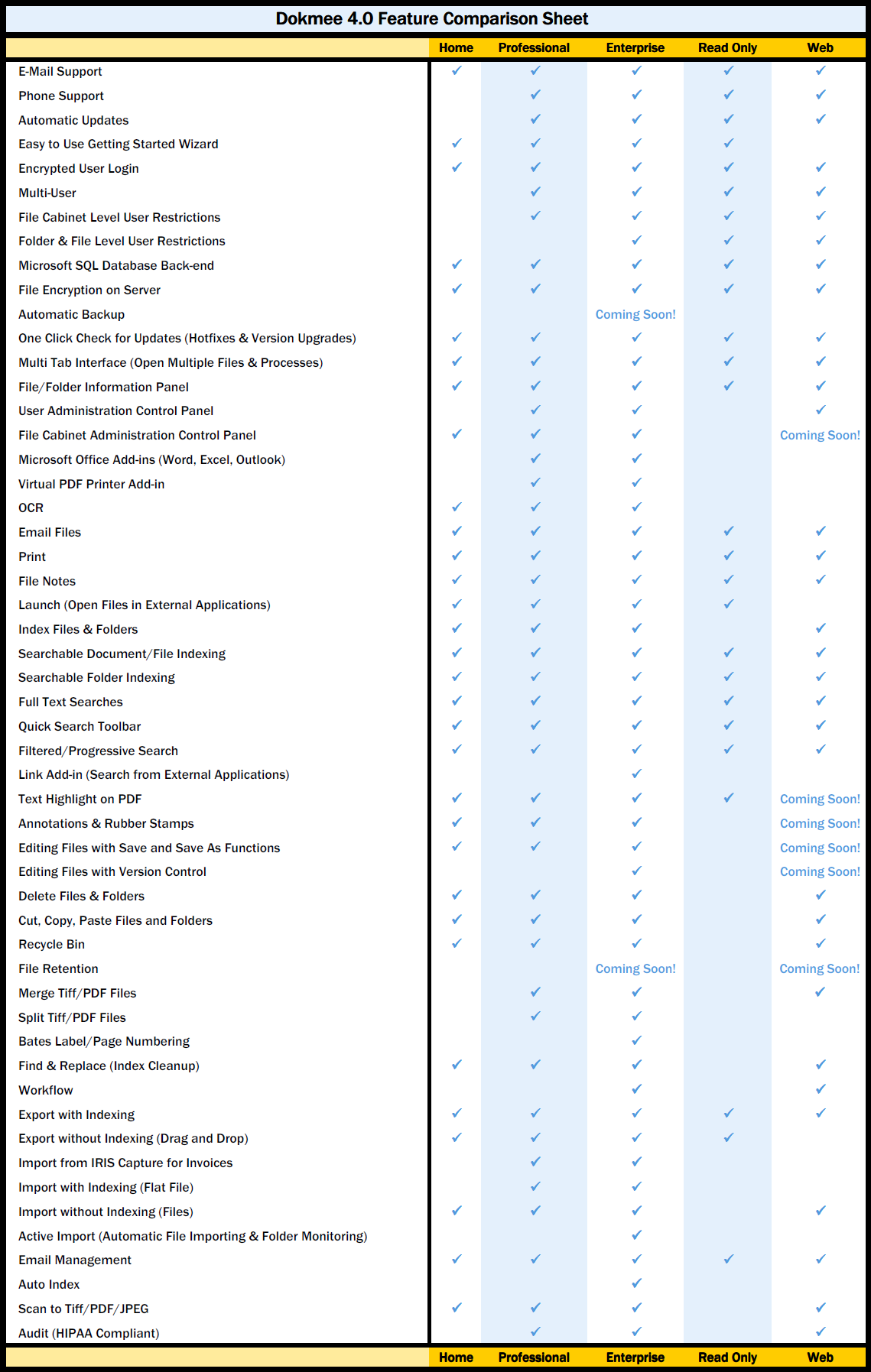
Maintenance & Options:
Installation, training and professional services
|